- Open up Silhouette Studio
- In the upper left corner select FILE > OPEN, or use the shortcut CTRL+O for PC users, or click the open folder icon.
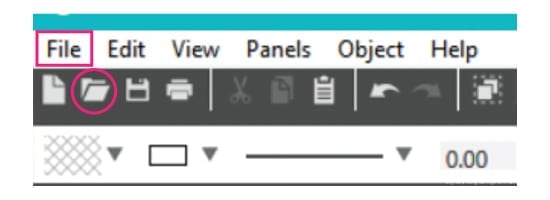
- An explorer window will pop open and you can locate the file on your computer. Select the file and Click OK.
How to Upload SVG Files into Silhouette Studio Software.
